| |

Graphics
The documents that teachers and students produce have become more dynamic than simple text. From editing photos to creating complex 3D models, Open Source Software offers tremendous graphics applications. Graphics programs are also an essential piece of web authoring. Since capable commercial graphics applications are tremendously expensive, this is an area in which Open Source Software really excels.
|

|
| The GNU Image Manipulation Program (GIMP) |
| Although it is somewhat unfortunately named for school use, The GIMP is one of the most capable and highly developed end user Open Source applications. The GIMP has more tools than any amateur user could ever use and it is even used by graphics professionals. The tools in GIMP are comparable to those in the full edition of Adobe Photoshop. It offers full layer control, an essential tool of graphic artists. |
|
 |
| Inkscape |
| Unlike bitmap editing programs like The GIMP/Photoshop, Inkscape allows users to produce vector illustrations. Rather than defining images as a set of pixels that cannot be enlarged without loosing quality, vector illustrations use mathematical formulas to define drawing elements. These drawings can then be scaled to any size without loosing quality. Inkscape is excellent for creating master artwork and is especially useful in desktop publishing. |
|
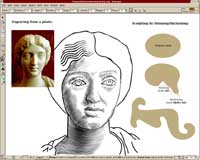 |
| Blender |
| Are your students fascinated by 3D animated films, television shows, and video games? Now there is a way to allow them to see how these animations are created and learn design and mathematics skills in the process. Blender is a complete 3D development platform with professional-level modeling, rendering, and animation capabilities. The interface is fairly straightforward for this type of application and students can begin to create simple 3D renderings without a tremendous learning curve. |
|
 |
| Persistence of Vision Raytracer (POV-Ray) |
| POV-Ray is a tool that is used for creating complex 3D images. It is a tremendously capable application, but it has a much steeper learning curve than Blender. If you or your students have experience with raytraced images and want to understand some of the concepts in creating them, POV-Ray is the software to use. |
|
 |
|
|
|
|